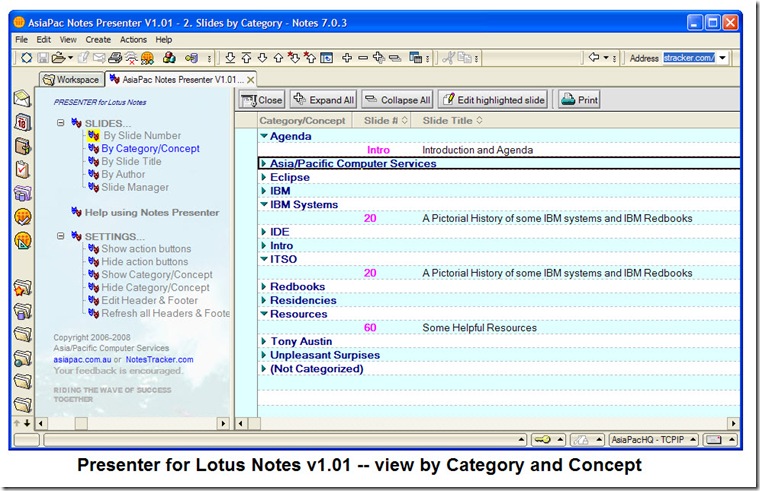Today has been a busy day for me. While preparing for a presentation tomorrow, I’ve been dusting off my Lotus Notes freeware applications, checking them out and making small design tweaks here and there. This is the final one in the bundle.
Because of the strong security model that has always been one of the major features of Lotus Notes right from its outset, it is sometimes necessary to “sign” a database before it will work properly in your organization’s operating environment.
Here follows a brief, highly simplified explanation. It is definitely NOT intended to act as a tutorial in Lotus Notes/Domino security.
When the Notes database application was built, its design elements (components such as forms, views, frames, framesets, agents and much more) were all created by one or more developers. These design elements would have been given the “signature” of the original developer(s), which may not be (and generally should not be) adequate to pass the runtime security in your organization’s production environment.
In many but not all cases, it is sufficient to sign all of the design elements with an appropriately-authorized person’s Notes ID. This is exactly what Simple Signer does, in a few easy-to-perform steps.
STEP 1: Open the Simple Signer database. If necessary, switch to the desired the signing user’s ID file (top button), then click on the lower button (as shown by the red arrow) to select the database to be signed.
STEP 2: Use the normal “Choose Database” dialog to locate and select the desired database.
STEP 3: The selected database’s title, server and path are shown. Click on the lower button to sign ALL of the design elements in this database.
If your Notes ID has adequate signing authority for this particular database, it will be signed, else you’ll be informed that the signing process failed.
Remember that this is called the “Simple Signer” and it’s not meant (as distributed) to cope with complex signing requirements.
Because the Simple Signer’s design is not hidden, your can get your Notes developer to tailor the design to cope with more complex signing requirements. Otherwise, purchase a more powerful tool.
Simple Signer is a FREE tool designed to carry out a common, basic sign-everything-with-the-same-Notes-ID process and to do it both easily and quickly. … No more, no less. No apologies!