Just a short post to mention that NotesTracker underwent testing against IBM Lotus Notes and Domino 8.5 during the Beta1 and Beta2 testing phases, and again a week or two ago against the official ND 8.5 release.
NotesTracker works fine in ND 8.5 (as it does with ND 8.). I could detect no functional issues at all.
Gratifyingly, this is in contrast to what happened with Notes 6.0, which introduced a bug in LotusScript’s handling of Rich Text fields forcing me to redesign the subroutines used for handling changes in the content of database fields.
Please note, however, that there’s now is a functional limitation, indeed for me it’s a major inconvenience: with the Notes 8.0 and 8.5 Standard client you’ll find that the "Open in New Window" context menu option is missing from three ultra-convenient places where it was available before: view navigator, workspace tab, and workspace icon.
Consider the following screenshots, on the left the Notes 8.x Basic client and on the right the Standard client. Click an image to see an enlargement (in a new browser window):
The ND 8.x Basic client works properly, as with earlier Notes client releases, as shown in the left column of the above table. No problems (or “no sweat” as we say in Australia).
But the Eclipse-based Notes 8.x Standard client simply hasn't implemented it yet, as shown in the right column of the above table. What a pity. I hope that IBM fixes this glaring omission soon, I (and one or two others) asked IBM to rectify this way back in ND 8.0 Beta1 days.
It's a bit of a shame, but only significant if you happen to have implemented any auto-refresh RSS-style "Breaking News" views. Now you need to follow a a much more convoluted pathway to launch such views in separate external windows.
As explained in the NotesTracker Guide, the idea is to move the external views to the side where you can monitor them separately from the main Notes client window. There's also a brief description here.
This is not a NotesTracker limitation, rather it's caused by the as-yet failure of IBM to support this feature in the Standard client. The only way you can launch an external window is by fiddling around: you'll need to learn how to set up each such Breaking News view as a widget/gadget, and only after doing so will you be able to launch the view in an external window (via its context menu).
So with the Notes 8.x Standard client it's no longer same trivial operation of merely right-clicking on the view in the navigator or the tab across the top and then selecting Open In New Window from the context menu) as it was before.


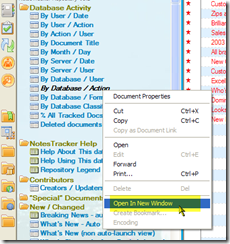


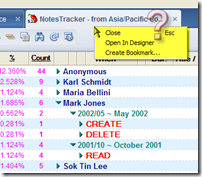

No comments:
Post a Comment